The VACC support team has developed several tools, accessible throughout the VACC clusters, which assist in tracking accounting and Slurm job statistics.
Running the command my_help will print out a list of the rest of the tools listed below, with a brief summary of their function.
my_compute_usage reports the CPU hour, GPU hour, and Compute Unit usage of a VACC account. This report defaults to the past 1 year, but can be set to choose any timeframe. It prints the total usage of the account, as well as the statistics for each sponsored user.
| Command Line Argument | Description |
|---|---|
-s, --starttime |
Specifies the start time of the report. The valid date formats are mm/dd/yy, mm/dd/yyyy, or yyyy-mm-dd e.g. 01/01/24 – 01/01/2024 – 2024-01-01 – By default, the start of the report is 365 days ago. |
-e, --endtime |
Specifies the start time of the report. The valid date formats are mm/dd/yy, mm/dd/yyyy, or yyyy-mm-dd e.g. 01/01/24 – 01/01/2024 – 2024-01-01 – By default, the end of the report is the current date. |
-y, --year |
The calendar or fiscal year chosen for the report. This option is mutually exclusive with manually specifying a start or end time. Acceptable formats for fiscal year are FYyy or FYyyyy, e.g. FY2023 or FY23. Acceptable formats for the calendar year are yyyy or yy, e.g. 2023 or 23. If the current year or fiscal year is chosen, this displays the results for the year-to-date. |
-a, --account |
The Slurm account queried for the report. By default, this is the PI group of the the user that runs this command. |
-c, --csv |
Using this flag outputs a CSV file, rather than a readable table. This program prints to STDOUT, so if saving to a file is necessary, pipe the output to a file. E.G: my_compute_usage --csv >> results.csv |
--cpu |
The amount of Compute Units per CPU hour. As described in the VACC’s Cost/Payment article, the default is 1 Compute Unit per CPU hour. –cpu 10 would increase the calculated rate to 10 Compute Units per CPU hour. |
--gpu |
The amount of Compute Units per GPU hour. As described in the link above, the default is 60 Compute Unit per GPU hour. –gpu 10 would decrease the calculated rate to 10 Compute Units per GPU hour. |
e.g.
[testuser@vacc-user1 ~]$ my_compute_usage Getting results from the Slurm job database. This may take a moment... CPU, GPU, and CU usage for the Slurm account testaccount for the period: 2023-05-09 to 2024-05-08 ---------------------------Usage per User---------------------------------- Account | Username | CPU Hours used | GPU Hours used | CUs used testaccount | testuser | 10.00 | 5.50 | 340.00 testaccount | testuser2 | 15.00 | 0.00 | 15.00 ----------------------Usage total for Account------------------------------ Account | | CPU Hours used | GPU Hours used | CUs used testaccount | | 25.00 | 5.50 | 355.00
my_accounts lists the Slurm accounts that your VACC account is able to submit jobs using. You can also append a username to query another users’s Slurm accounts. If you are in multiple groups, the bottom account listed is your “primary” account – the one used if no account is specified when you start a job.
| Command Line Argument | Description |
|---|---|
| user (positional argument) | Specifies the user to list Slurm accounts for. If none is specified, the user you’re currently logged into is used. |
e.g.
[testuser@vacc-user1 ~]$ my_accounts Account -------------------- test-secondary-slurm-account-0 test-secondary-slurm-account-1 testaccount [testuser@vacc-user1 ~]$ my_accounts otheruser Account -------------------- test-secondary-slurm-account-1 otheruseraccount