If you don’t remember your UVM password, you can reset it. Go to Reset a forgotten or expired NetID password.
Didn’t work? Call Identity and Account management at (802) 656-2006 and reset your password over the phone.
If you don’t remember your UVM password, you can reset it. Go to Reset a forgotten or expired NetID password.
Didn’t work? Call Identity and Account management at (802) 656-2006 and reset your password over the phone.