UVM IT hosts an instance of Password Pusher, an open-source service which allows for the secure sending of sensitive information such as passwords and recovery keys.
Rather than sending such information across a system like email, Password Pusher allows for the generation of unique, randomly-generated browser links which display the password on opening. These links will delete automatically after a certain number of days or after a certain number of views – whichever comes first.
Sending a Password using Password Pusher
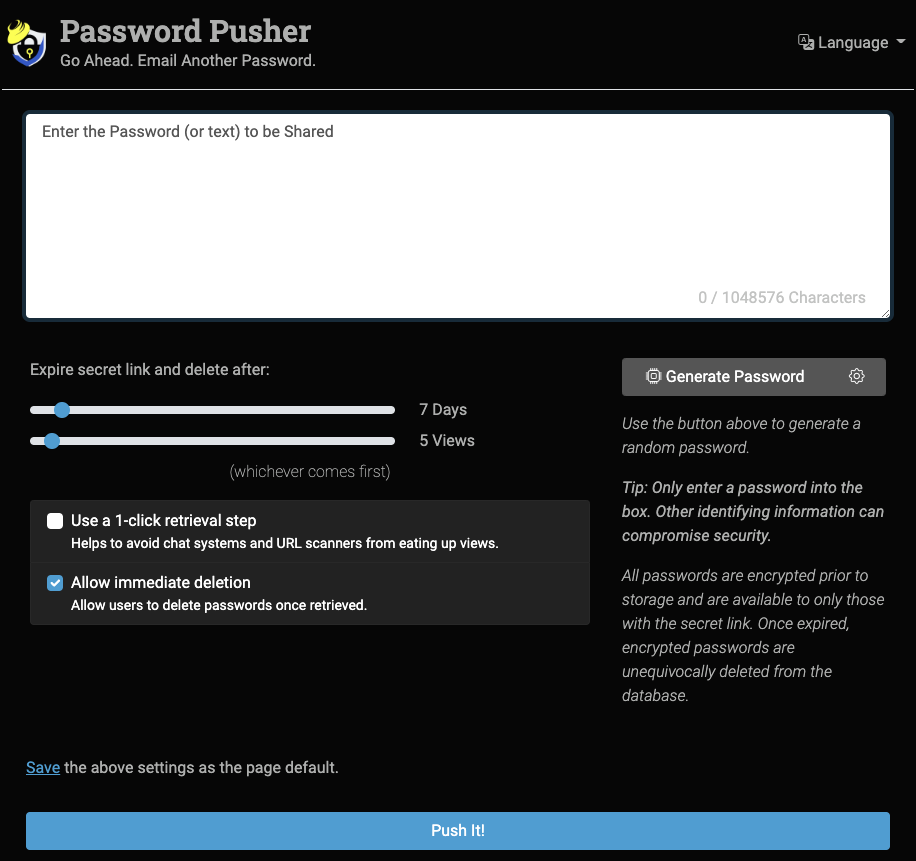
- Visit go.uvm.edu/pwpush.
- Type in the password that you’d like to send
- Set the expiration conditions – you can set both the maximum number of views or the maximum amount of time before the password is deleted
- Click Push it! to generate the password link
- Copy the password link from the box or by clicking on the Copy to Clipboard button
- Send the link to the recipient